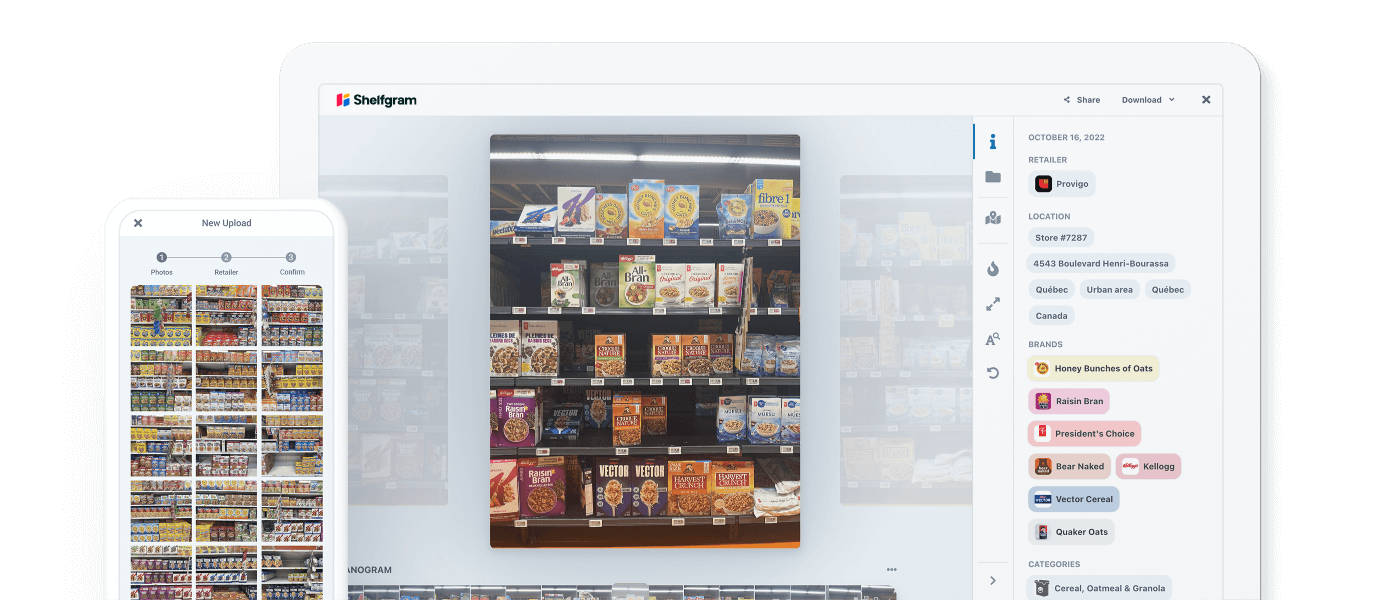Trusted by 400+ awesome companies
The store check.
Supercharged.

Fly around the world
Learn the ground truth by instantly travelling to far-flung retail locations.

Travel back in time
Understand long-term changes in your category with historical store tours.
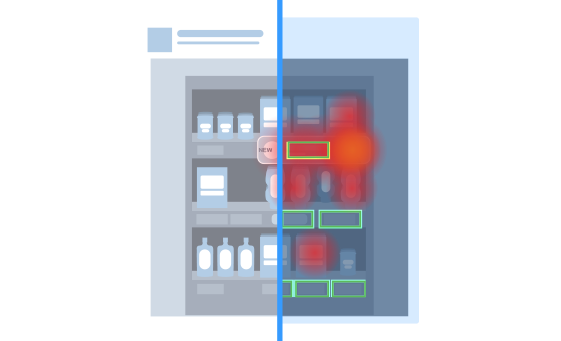
See with AI vision
Filter with unmatched precision to gain a new level of retail execution insights.
Get the full picture of what's happening in store.
Click on the features below to discover what we're all about.
Planograms
Circulars
Price Checks
Mobile App
Shelfgram gives your team a common understanding of the category.
Gain advisor-level intel
Not the category advisor? That’s okay. You’ve got visibility now.
Check execution compliance
Make sure that stores are placing products as they should.
Get a reality check
Quickly validate pricing, assortment, adjacencies and more.
Save the day with context
Bring qualitative context to every quantitative insight for better meetings and decisions.
Drive more revenue
Boost sales with proof of low stock, fresh competitor insights, or forays into new segments.
Widen your aperture
Import retail best practices from other parts of the world.